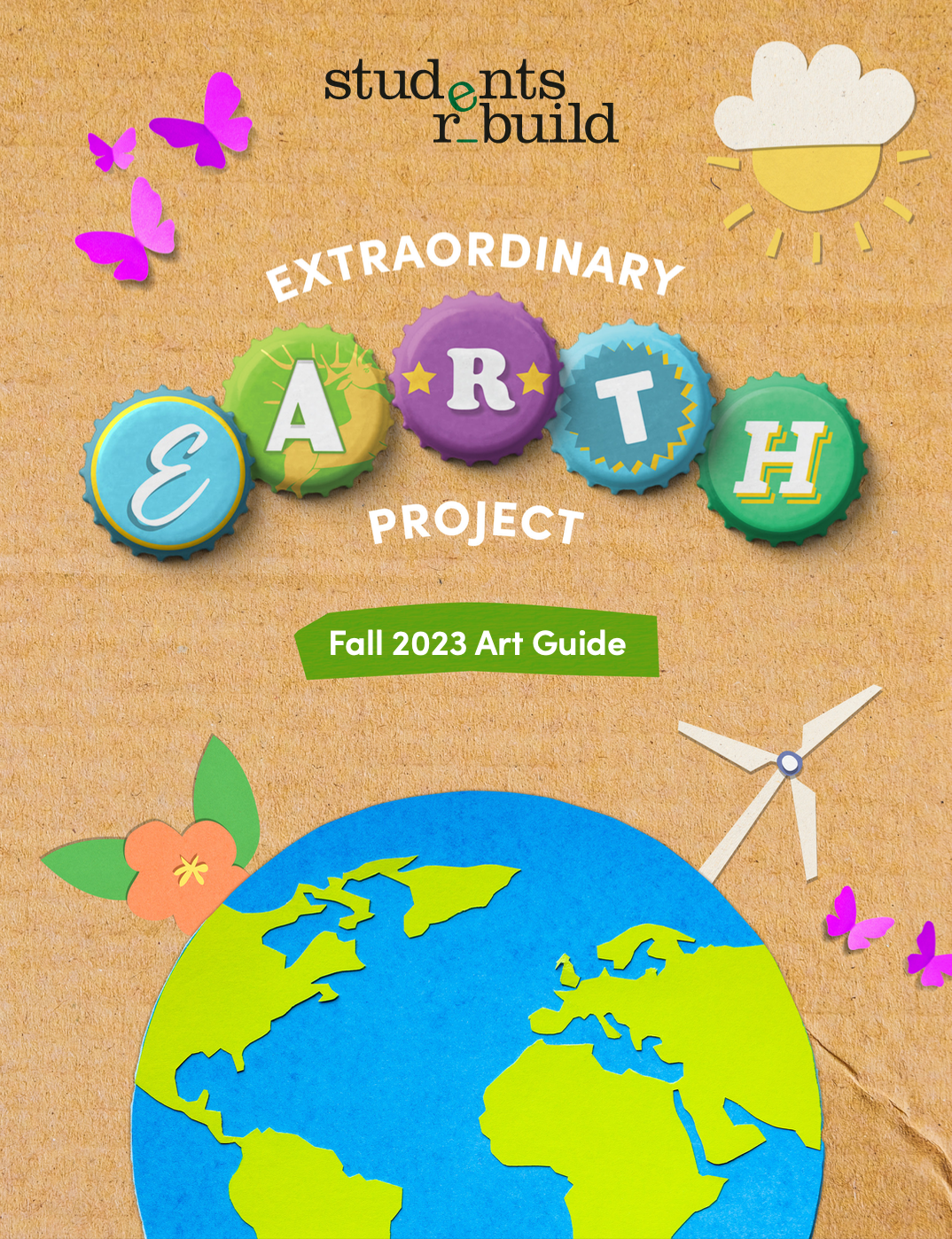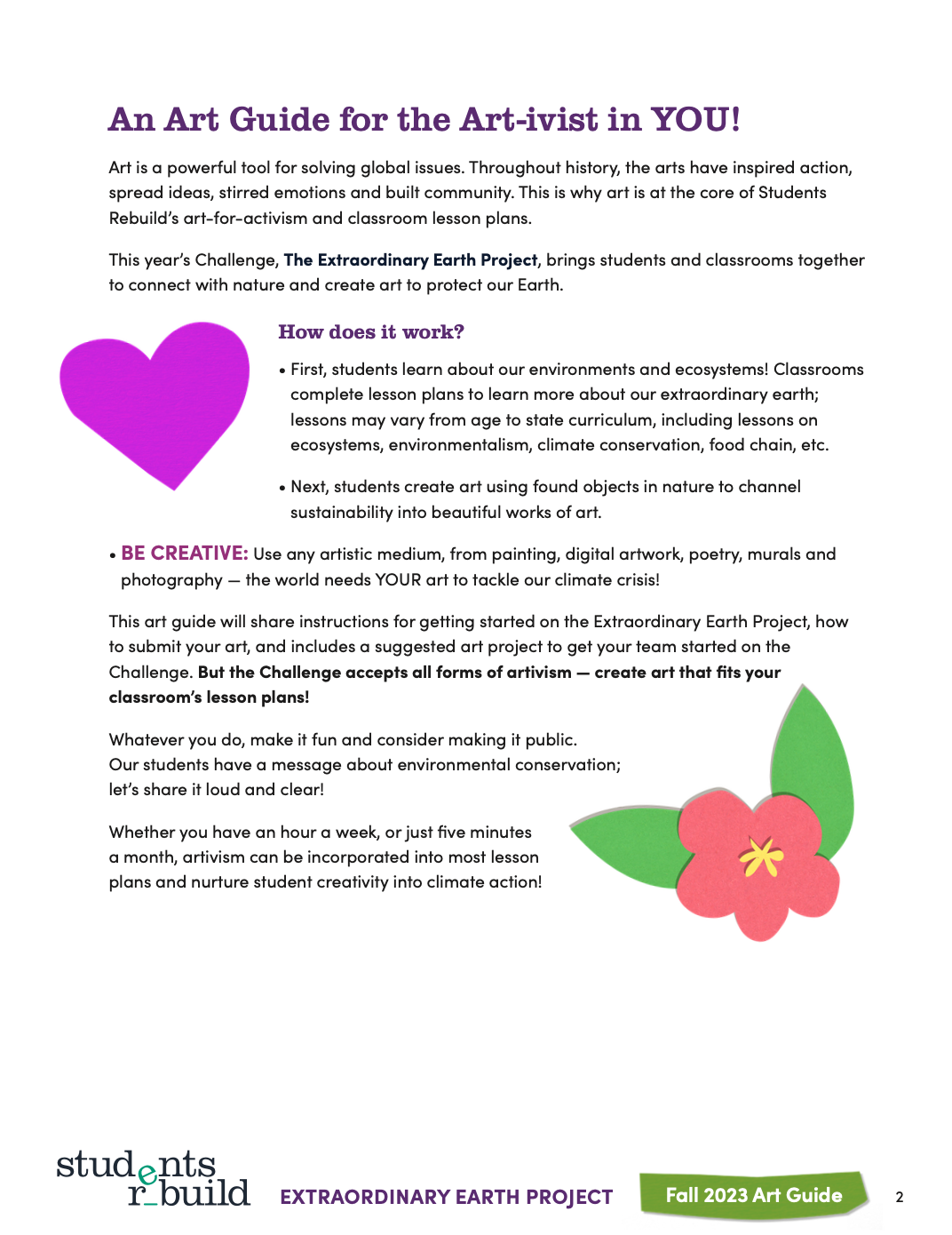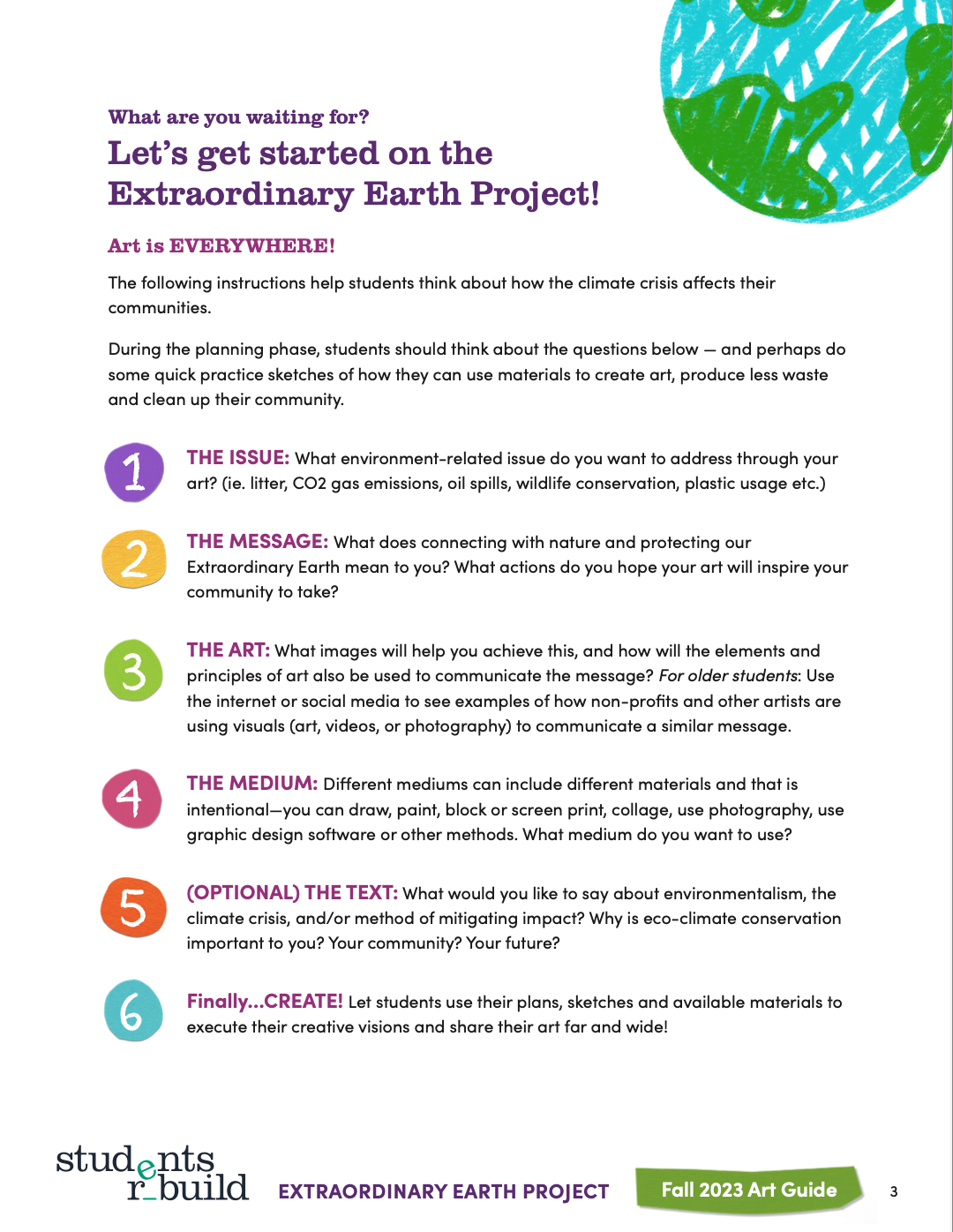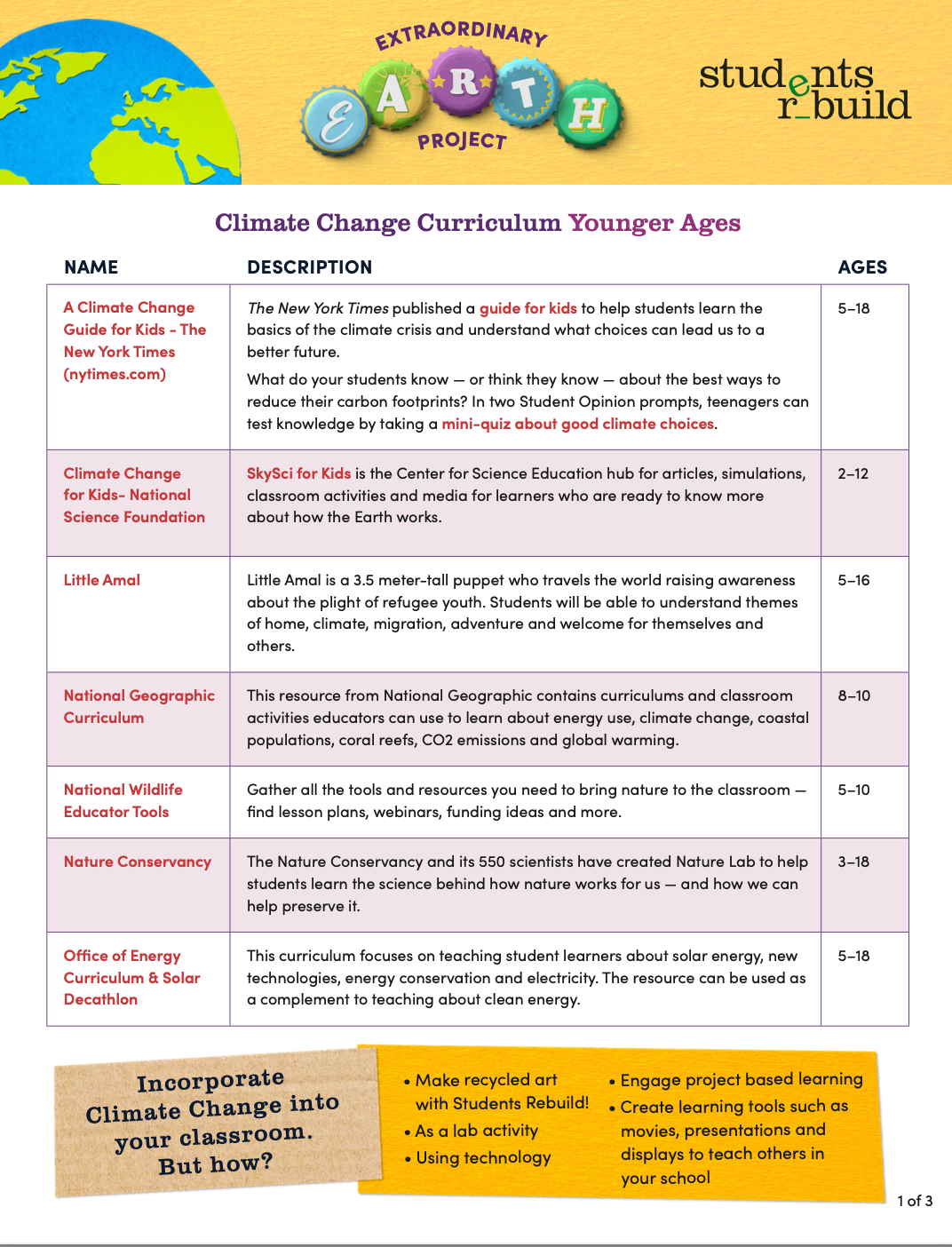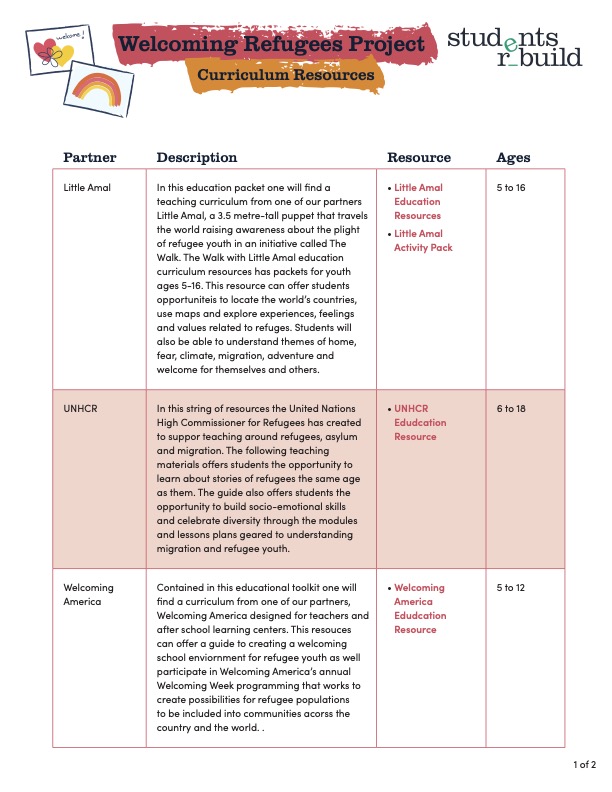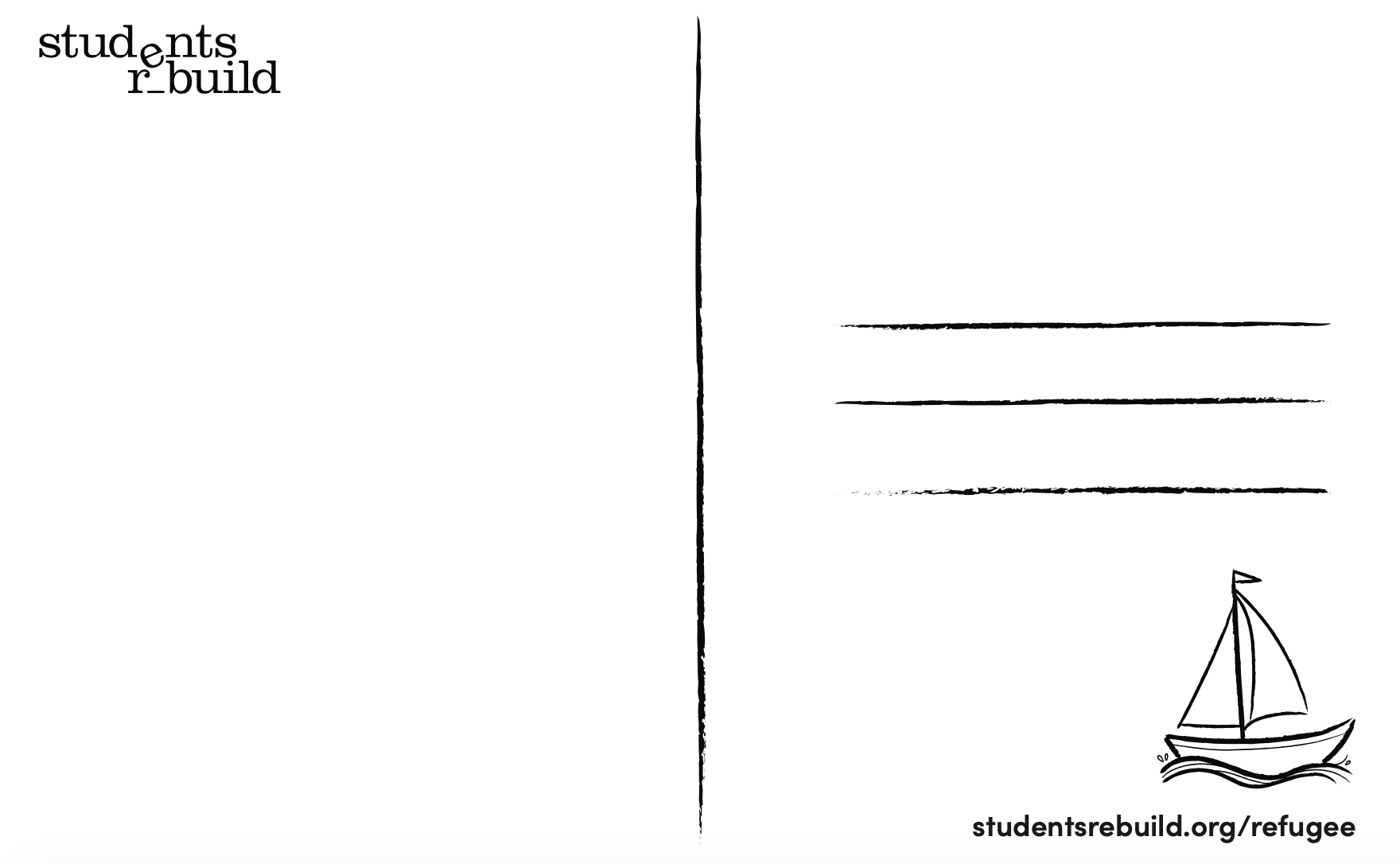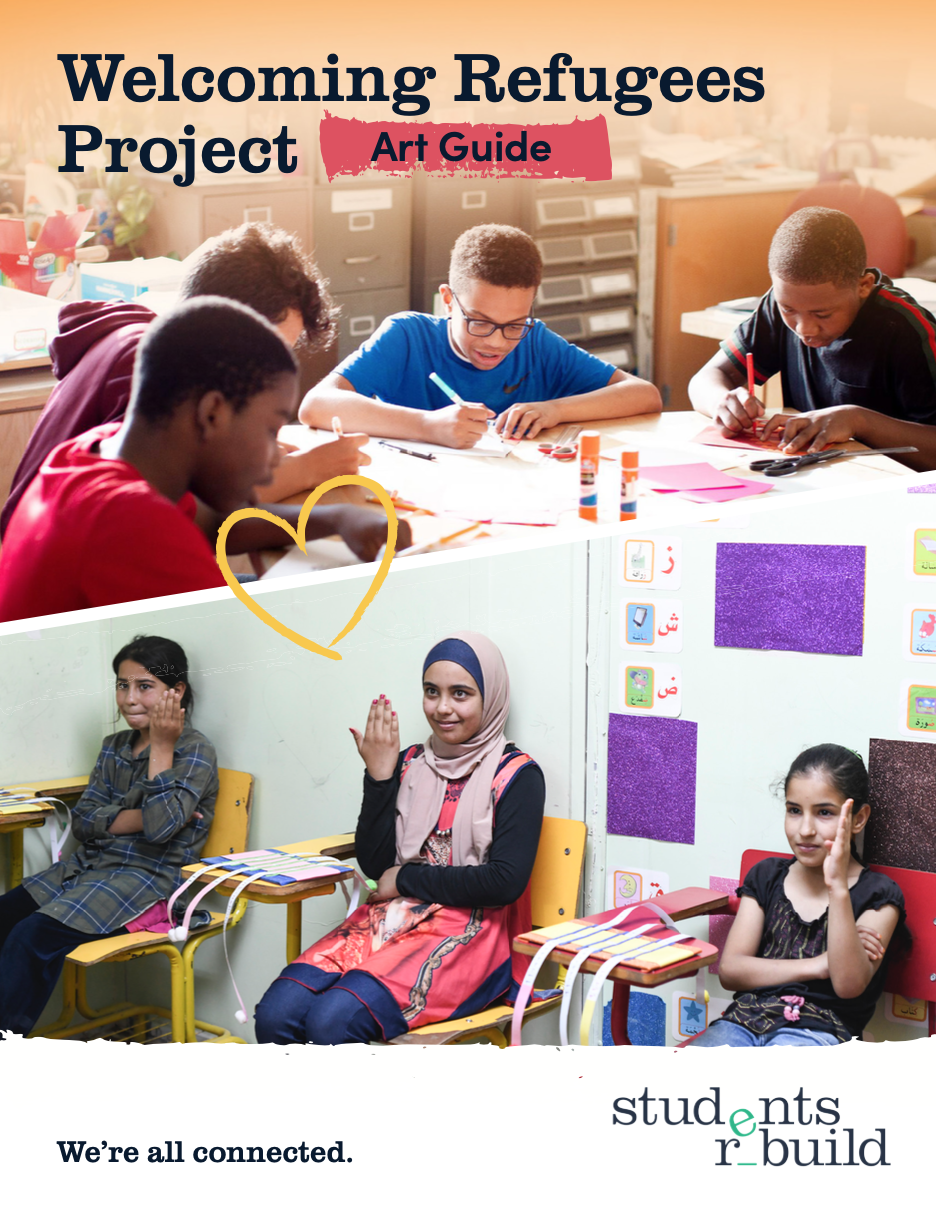Feature 1
Upload a team image.
Share a picture that can be displayed on our interactive map for other teams from around the world to see! Please make sure there are no visible faces in photos you upload—try uploading a picture of your school or your team’s artwork!

Upload a representative photo for your team to personalize your page and share with the world on our interactive map.
0
artworks submitted
0
dollars raised
Teaching Overview
Get started with this year’s challenge overview materials
Here are resources to get you started on this year’s challenge in your classroom and help your students learn, connect, and make a difference around the globe. Many more resources including learning curriculum, videos, and support tools can be found on our Resources page.
Explore the World
See your team on the map and discover teams from across the globe.
Through the challenge, students from all over the world are taking action. Check in often to learn about new teams.
Teams
Art
Projects
Feature 2
Upload pictures of your work!
Easily add pictures of your team’s artwork. Any artwork you submit digitally will be displayed here in your own personal gallery and can be shared with your students, their families, and your colleagues. Please make sure there are no visible faces in photos you upload.
Your Photo Gallery

Upload pictures of your team learning and creating together. Any photos you upload here can easily be shared with your students, families, and colleagues through your unique, personal Team Page link.
Feature 3
Share your team page!
Share a student-friendly version of your team dashboard with students and their families by copying and sharing the link. Don’t worry–all your personal information is kept private.
Your Team Page
You have a personal Team Page!
Your Team Page allows you to share your team’s progress, photos, and selected videos and lessons with your students, their families, and your colleagues. Copy and paste your unique link below to share. Continue reading for more details about your Team Page features.
Share your team progress.
Motivate your students by sharing progress, including the money they’ve helped raise and the status of your project.
Share uploaded photos.
Any photos you upload through submission or the gallery will show up on your Team Page for your community to see.
Share videos and resources.
Share videos and other Challenge resources while keeping lesson plans and teaching resources private. Click the person icon to indicate which resources you want to share on your Team Page. Click just the bookmark to save teaching resources you want to keep private on your dashboard.
Share the global map.
Let your students see your team on the interactive map, and discover other teams around the world. Students can also find the projects that their efforts are supporting.
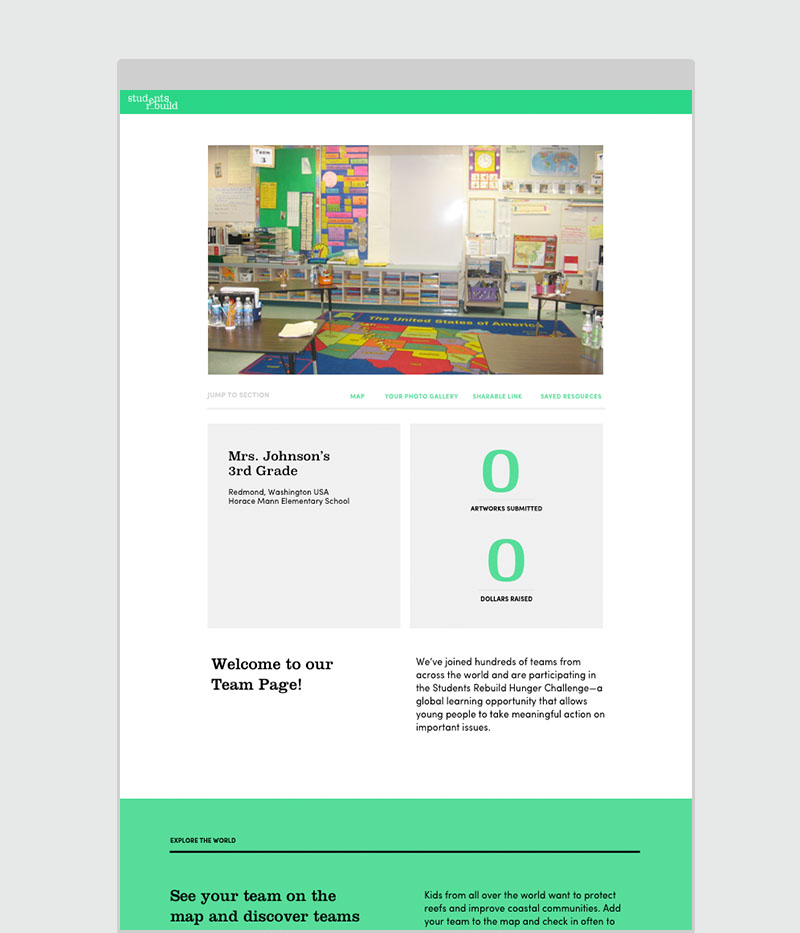
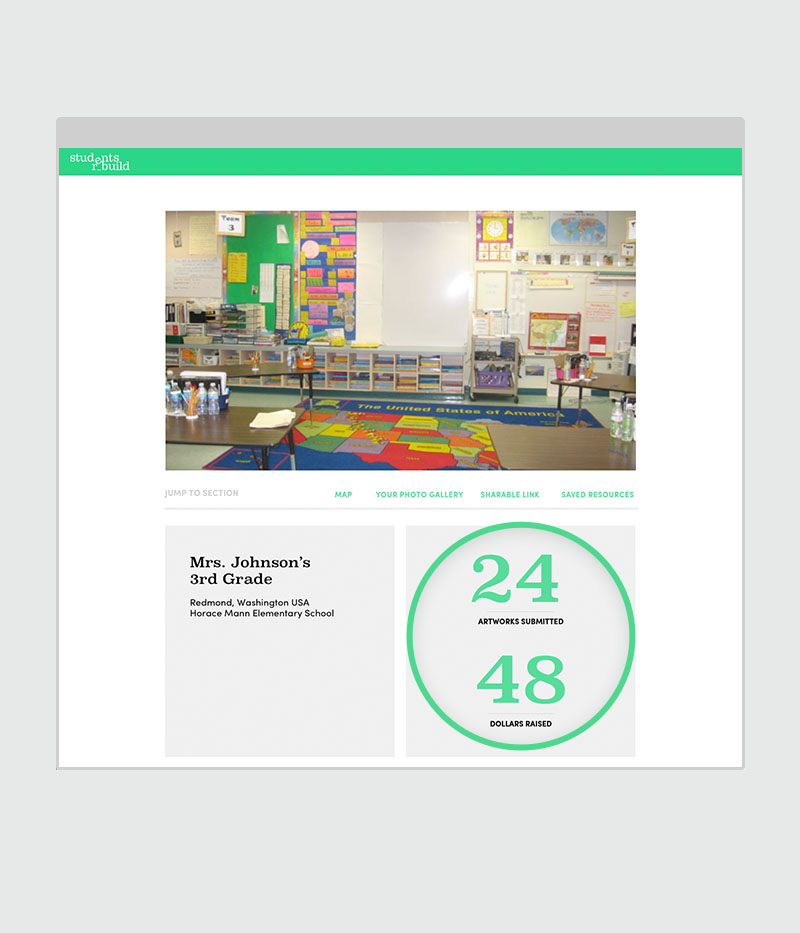
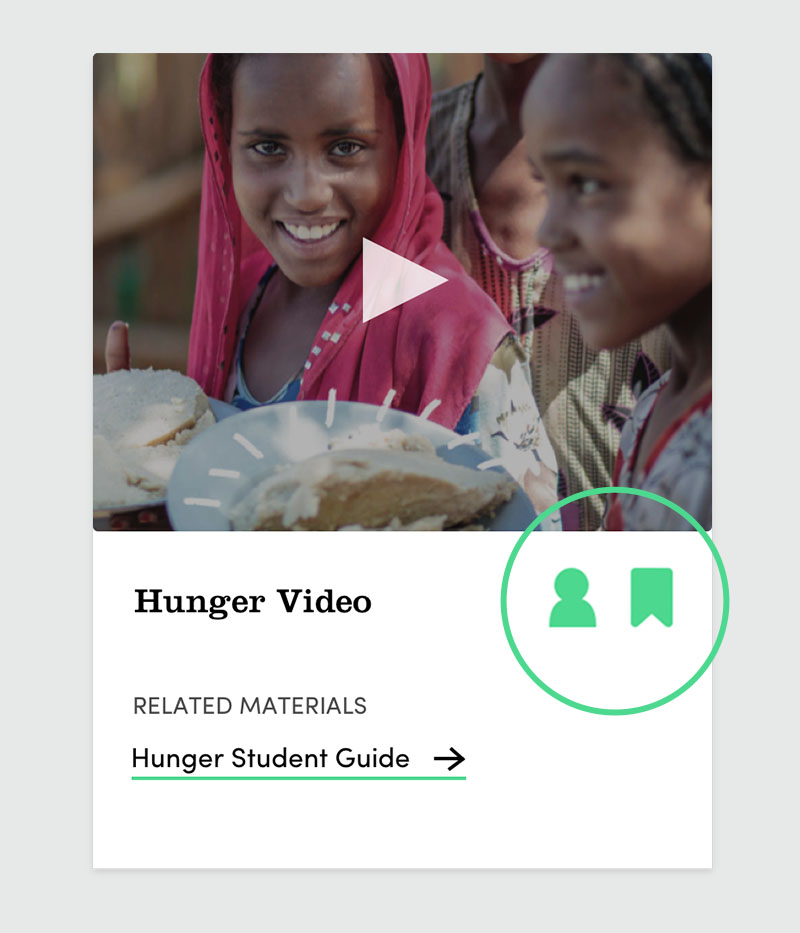
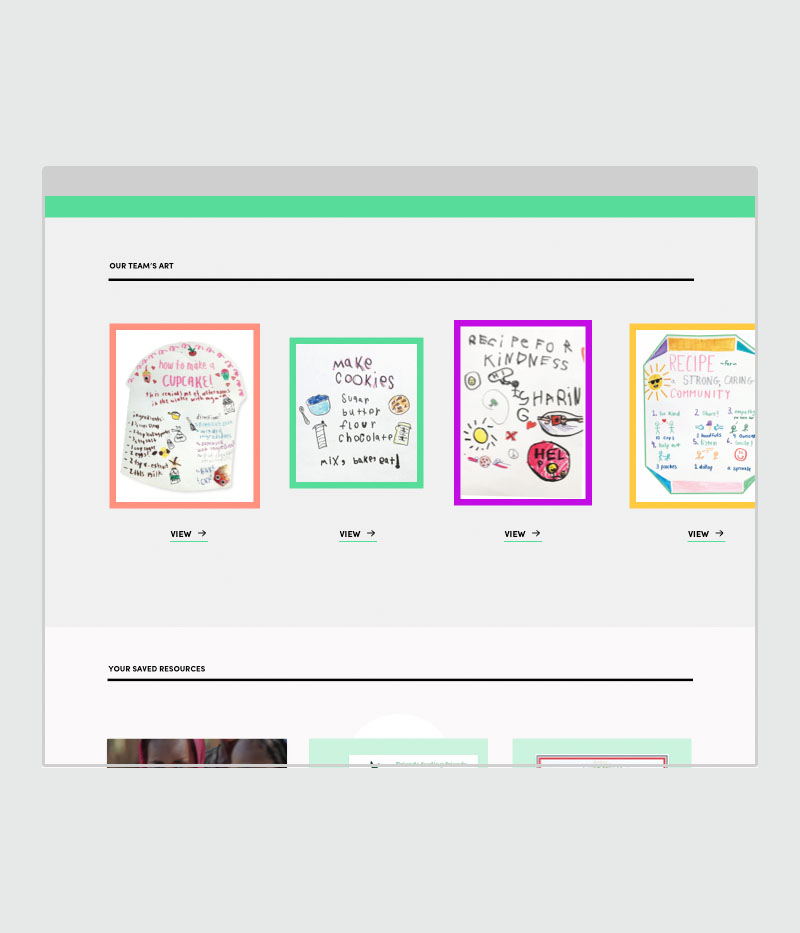
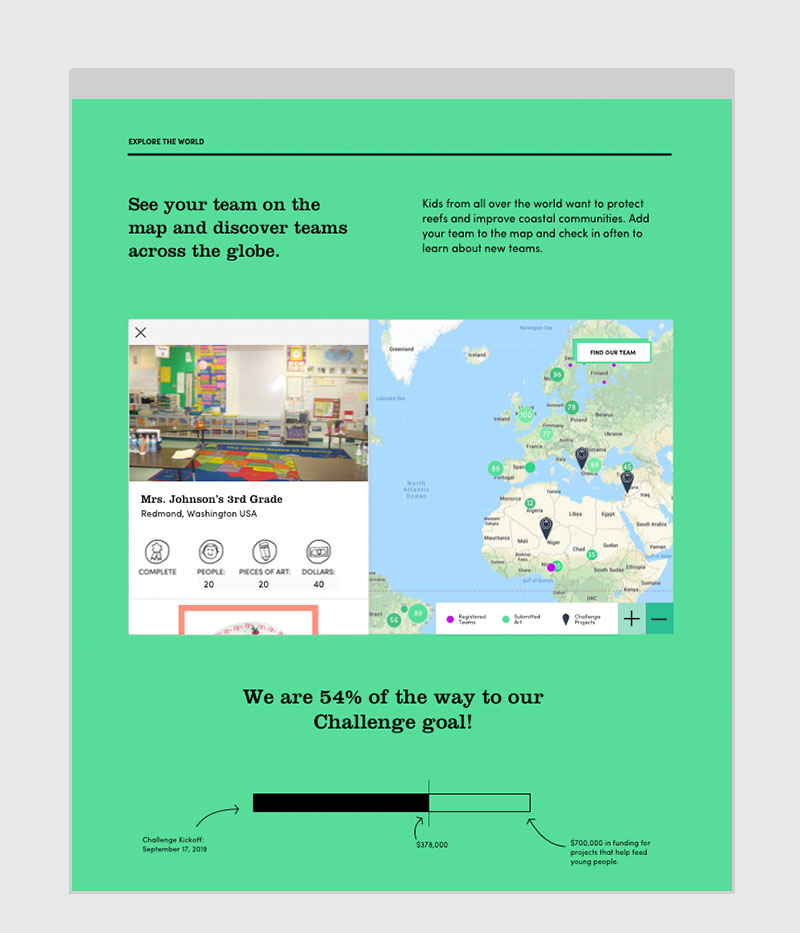
Feature 4
Save and share resources
When you press the bookmark on our resources anywhere on the website, they’ll be stored here for you to easily find when you need them. Click the student icon to save that resource to your shareable Team Page for your students, parents, or colleagues to see.